Make3D
Make3D
Converts images into 3D models using advanced technology.

Overview of Make3D
Make3D.app encourages user feedback and provides a contact option for users to share their experiences or report issues. This feedback loop helps in refining the app and addressing user needs effectively.
Key Features of Make3D
• AI-Powered Conversion : Make3D.app leverages artificial intelligence, specifically the MiDaS models, to analyze and convert 2D images into 3D. Users have the option to choose between two versions of the MiDaS model: v21 Small and v21 Large, depending on their quality needs and processing time preferences.
• Privacy-Focused : The app emphasizes user privacy by processing images directly on the device. This means that the images selected for conversion do not leave the user's device, ensuring that personal photos remain confidential.
• Easy Sharing and Embedding : Once the conversion process is complete, users can easily share or embed their 3D images. The app provides instructions for embedding the 3D images into websites, enhancing web content with interactive 3D visuals.
• Support for Direct Uploads and URLs : Users have the flexibility to either upload images directly from their device or use URLs for images hosted online. This feature accommodates different user preferences and use cases, making the app versatile.
• Manual Download for iOS : Recognizing the diverse ecosystem of user devices, Make3D.app includes specific instructions for iOS users to manually download the converted images, ensuring a smooth experience across different platforms.
How it works
Make3D.app encourages user feedback and provides a contact option for users to share their experiences or report issues. This feedback loop helps in refining the app and addressing user needs effectively.
Frequently Asked Questions
Use your Voice
with the New
Listnr TTS Editor
The best text to speech experience on the internet.
Know More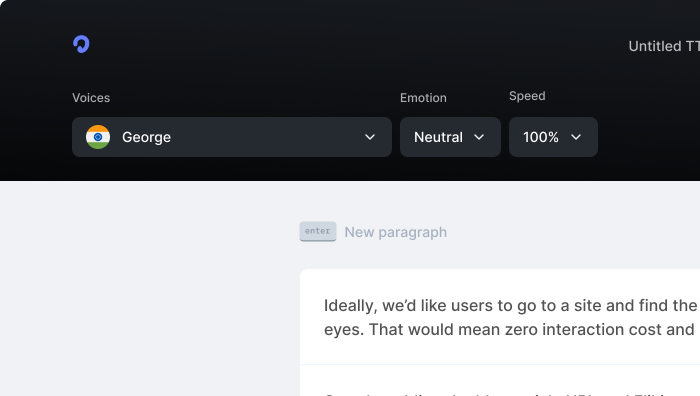
Knowledgebase
Supported Languages
Affiliate Programme
Roadmap
Blog
Top 10 Text to Speech tools in 2024 (Free & Paid)
Top 10 Anchor.fm alternatives in 2024
How we scaled Listnr to 20,000 users and $600k in revenue
Create Innovative Audiobooks using AI Voice Tools
TikTok Text-To-Speech Alternative (Unlock Different Accents)
Realistic Text-To-Speech Tool (3 Best Options)
Comprehensive guide on how to use Text to Speech on Discord [2025]
Products
Text to SpeechAI Voice GeneratorText to Speech OnlineSpeech to TextVoice CloningPodcast StudioToolsVideo Use Cases
Video Ad GeneratorAI Video GeneratorFacebook Reels GeneratorInstagram Reels GeneratorVideo Subtitle GeneratorText to Video GeneratorYouTube Channel Name GeneratorInstagram Name GeneratorFacebook Hashtag GeneratorTikTok Hashtag GeneratorTwitter Bio GeneratorYouTube Video Tags GeneratorYouTube Video Title GeneratorYouTube Video Description GeneratorYouTube Keyword GeneratorResources
SupportContactsGuidesPrivacyTermsDownloaders
YouTube Video DownloaderYouTube to MP4Extract Audio from YouTube VideoFacebook Video DownloaderInstagram Video DownloaderTikTok Video DownloaderTikTok Audio DownloaderTwitter Video DownloaderFree AI Thumbnail MakerGoogle Drive DownloaderReddit Video DownloaderPinterest DownloaderVideo CompressorImage CompressorFree AI Thumbnail MakerInstant Text to ImageComparisons
Listnr vs Play.htListnr vs TTSmp3Listnr vs SpeecheloListnr vs VoicemakerListnr vs MurfListnr vs FlikiListnr vs NotevibesListnr vs FakeYouListnr vs UberduckListnr vs ElevenLabsListnr vs WellSaid LabsListnr vs SynthesiaListnr vs NaturalReaderListnr vs Resemble AIListnr vs TypecastListnr vs RevoicerListnr vs Voice DreamListnr vs NeuphonicListnr vs NuanceListnr vs Wavel AIListnr vs Unreal SpeechListnr vs Amazon PollyListnr vs TTSReaderListnr vs Cartesia AIListnr vs NarakeetListnr vs SpeechGenListnr vs TTSMakerListnr vs DeepgramListnr vs BalabolkaListnr vs SpeechifyListnr vs LOVOExplore AlternativesAI Apps










































