Zubtitle Review 2024: Making Captions and Social Video Edits Dead Simple
Captions and video editing don’t have to be a headache. If you’re looking for a way to quickly add captions, polish your social videos, and keep your audience hooked, Zubtitle might be the tool for you. It’s all about getting professional captions and edits in seconds without downloading any heavy software or spending hours tweaking.
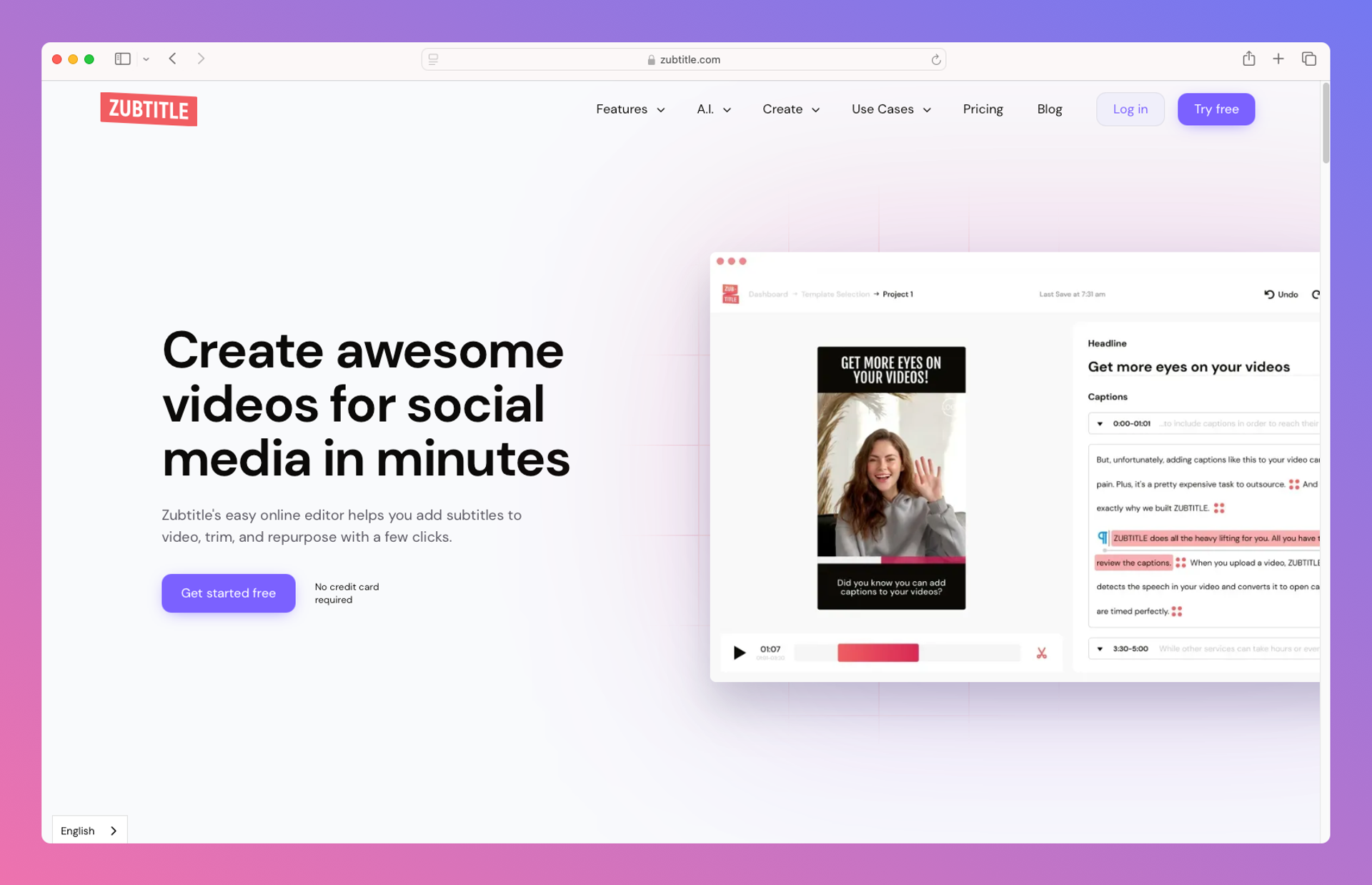
What Is Zubtitle?
Zubtitle is a web-based tool designed to help you add captions, text overlays, and other video enhancements quickly. It’s especially geared towards social media creators, marketers, and small businesses who want their videos to look professional but don’t have hours to spend on editing.
Key Features of Zubtitle
Automatic Captioning
- Zubtitle’s AI-driven captioning automatically transcribes your audio, saving you the hassle of typing it all out. It’s fast, pretty accurate, and makes your videos accessible for viewers who are scrolling with the sound off.
Text and Graphic Overlays
- Add engaging text and graphics to keep your message front and center. This feature makes it easy to highlight key points or add branding elements like a logo, all with simple drag-and-drop controls.
Progress Bars and Video Styling
- Keep your audience hooked with Zubtitle’s progress bars. These little bars at the top or bottom let viewers know how much of the video is left, boosting engagement by making the content more scannable.
Multi-Platform Formatting
- Resize your video for Instagram, Facebook, LinkedIn, and more with just one click. No need to keep track of aspect ratios—Zubtitle does it all automatically.
Custom Branding Options
- Keep your videos on-brand by customizing fonts, colors, and logo placement. Whether it’s a bold headline or subtle watermark, Zubtitle lets you tailor everything to fit your brand’s look.
Clasificaciones
Ease of Use ★★★★★
Captioning Accuracy ★★★★☆
Customization Options ★★★★☆
Video Quality ★★★★★
Platform Compatibility ★★★★★
Pros and Cons of Zubtitle
Pros
- Quick and Accurate Captions: The auto-captioning is fast and reliable, perfect for social media where speed counts.
- Easy to Use: Super intuitive—no editing experience needed.
- Platform-Specific Formatting: Effortlessly resize for any social platform.
- Custom Branding: You can match fonts, colors, and style to keep everything on-brand.
Contras
- Limited Editing Features: Zubtitle is fantastic for captions and basic edits, but if you want deep editing options, it’s not the right tool.
- Caption Edits Can Be Time-Consuming: Although the AI is good, you may still have to tweak captions manually if the audio isn’t clear.
- Subscription Required for Full Features: The free version is limited, so if you want full access, you’ll need to pay up.
Precios
Free Plan
- Basic editing and watermark, limited features.
Individual Plan - $19/month
- Unlimited video downloads, custom branding, and 30 minutes of video processing per month.
Business Plan - $49/month
- For heavy users with up to 120 minutes of video processing monthly, priority support, and full branding options.
Zubtitle’s pricing is pretty straightforward, and the cost can be justified if you’re regularly pushing out content and need professional captions fast.
Comparison with Competitors
Zubtitle vs. Submagic
- Precios:
- Zubtitle: Starts at $19/month.
- Submagic: Offers plans starting at $14/month.
- Best For: Zubtitle excels in straightforward captioning and branding, while Submagic provides more dynamic editing features.
- Standout Feature: Zubtitle's progress bars enhance viewer engagement; Submagic's AI-driven editing offers creative effects.
Zubtitle vs. Veed.io
- Precios:
- Zubtitle: Starts at $19/month.
- Veed.io: Offers plans starting at $18/month.
- Best For: Zubtitle is ideal for quick captioning; Veed.io offers a comprehensive suite of editing tools.
- Standout Feature: Zubtitle's simplicity is its strength; Veed.io provides advanced editing capabilities.
Zubtitle vs. Listnr
- Precios:
- Zubtitle: Starts at $19/month.
- Listnr: Offers plans starting at $19/month.
- Best For: Zubtitle focuses on video captioning; Listnr specializes in text-to-speech and audio content creation.
- Standout Feature: Zubtitle enhances video accessibility; Listnr converts text into engaging audio formats.
FAQs about Zubtitle
1. Can Zubtitle handle longer videos?
- Yes, but it’s primarily designed for social media-length videos. Zubtitle is ideal for videos under 10 minutes but can handle longer videos if needed.
2. How accurate is Zubtitle’s auto-captioning?
- The captioning is pretty accurate, but for best results, clear audio helps. You may still need to tweak a few words here and there.
3. Is Zubtitle good for YouTube videos?
- While Zubtitle can caption and format YouTube videos, its main strength is for short, punchy videos on platforms like Instagram, LinkedIn, and Facebook.
4. Do videos made in Zubtitle have a watermark?
- The free plan has a watermark, but it’s removed in the paid Individual and Business plans.
5. How does Zubtitle compare with professional editing software?
- Zubtitle doesn’t replace a full editor like Adobe Premiere, but it’s much faster and simpler for social media captioning and basic branding.
Customer Support
Zubtitle offers solid customer support through:
- Help Center: Comprehensive articles and video tutorials to help you get started.
- Email Support: Available for Individual and Business plan users, with quick responses during business hours.
- Priority Support: Included with the Business plan for faster response times.
Final Verdict
Zubtitle is the perfect captioning and social video tool for creators who want clean, engaging videos fast. It’s not loaded with all the fancy editing bells and whistles, but it nails the essentials, especially for those focused on social media. If captions, progress bars, and platform-friendly formats are what you need, Zubtitle does them exceptionally well.
Best for: Social media managers, content creators, and small businesses that want professional captions and quick edits without investing in complex software.
Final Rating: ★★★★☆
In a world where everyone’s scrolling with the sound off, Zubtitle is the tool that makes sure your message still gets heard.

Sobre Ananay Batra
Fundador y CEO @ Listnr Inc
