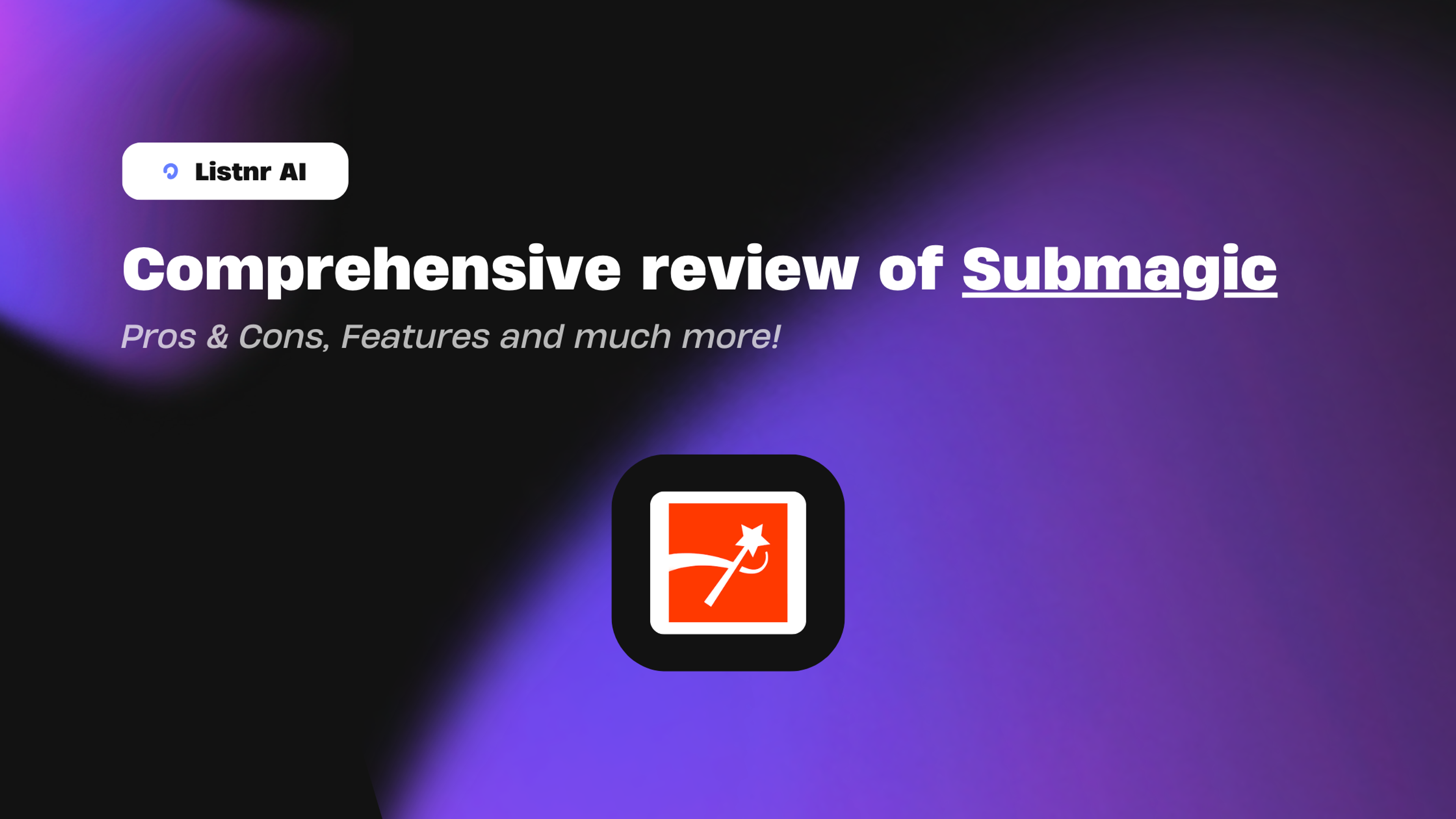Submagic.co Honest Review – 2024
If you're creating video content in 2024, subtitles are no longer optional—they’re essential.
Not only do subtitles make your videos accessible, but they also help boost engagement by allowing viewers to watch with the sound off, which is especially useful on social media platforms. Submagic.co has emerged as a popular tool for creators who want to automate the subtitle creation process.
In this review, we’ll dive into Submagic’s features, pricing, ease of use, pros and cons, and how it stacks up against other options on the market.
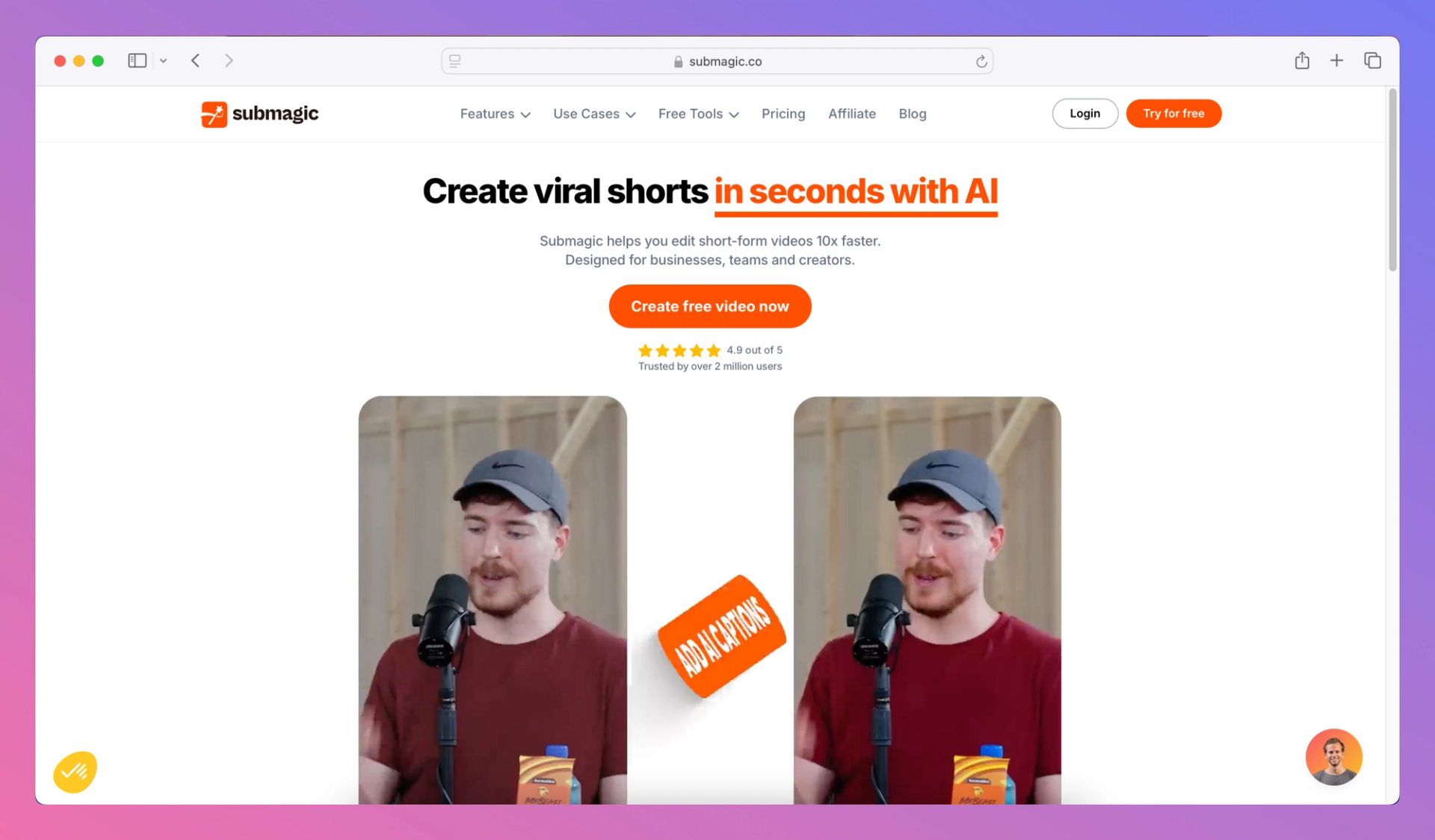
Key Features of Submagic.co
Let’s break down the standout features that Submagic.co offers:
1. Automatic Subtitle Generation
Submagic’s AI-driven technology automatically generates subtitles with impressive accuracy. You just upload your video, and the AI transcribes the audio into captions within seconds.
The AI handles various accents and tones well, meaning it’s suitable for creators with diverse voices or audio styles.
2. Subtitle Customization Options
Submagic allows you to customize the font, size, color, and placement of your subtitles to match your brand or aesthetic.
You can also edit individual subtitles manually if you spot any errors or want to add specific emphasis.
3. Multiple Language Support
Submagic supports multiple languages, allowing you to reach a global audience. You can translate captions into different languages and make your videos accessible to non-English speakers.
4. Downloadable SRT Files
The platform provides downloadable SRT files, which are subtitle files you can upload to various platforms like YouTube. This makes it easier to add professional subtitles to multiple platforms without re-editing the video.
5. Video Export Options
Once the subtitles are generated, you can export the video with the captions burned in, or you can choose to download just the subtitle file for other uses.
Overview of Submagic.co
Submagic.co is an AI-powered platform that specializes in automatic video subtitling and captioning. Designed for content creators, marketers, educators, and businesses, Submagic.co aims to simplify the process of adding subtitles to videos, enhancing accessibility and engagement across various platforms.
Who Is It For?
- Content Creators who want to increase engagement on social media
- Marketers aiming to reach a wider audience with accessible content
- Educators looking to subtitle instructional videos
- Businesses needing to add captions for corporate communications
- Video Editors seeking to streamline their workflow
Submagic.co Pricing
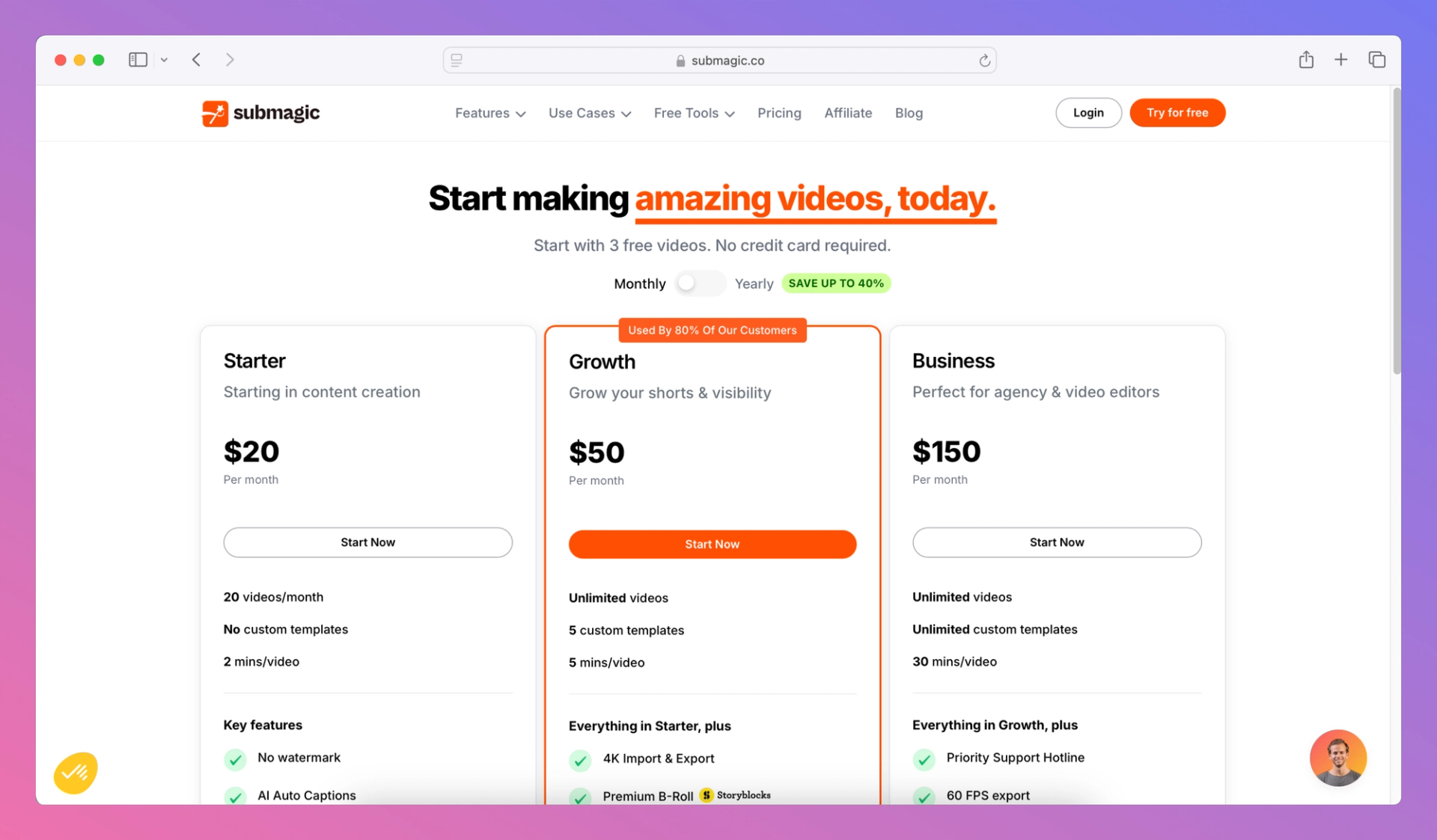
Precios
Updated Pricing for Submagic.co
Starter Plan - $20/month
- Ideal for beginners in content creation.
- Allows up to 20 videos per month.
- No custom templates.
- 2 minutes per video.
- Key features include:
- No watermark
- AI auto captions
Growth Plan - $50/month (Most Popular)
- Designed to help grow visibility for short-form content.
- Unlimited videos.
- Up to 5 custom templates.
- 5 minutes per video.
- Additional features include:
- 4K import & export
- Access to premium B-roll from Storyblocks
Business Plan - $150/month
- Best suited for agencies and professional video editors.
- Unlimited videos with no time limits per video.
- Unlimited custom templates.
- 30 minutes per video.
- Includes premium support:
- Priority support hotline
- 60 FPS export
I’ll update the review based on this new pricing information. Let me know if you’d like further adjustments or any specific additions!
Pros and Cons of Submagic.co
Here’s a breakdown of the advantages and drawbacks of using Submagic.co:
Pros:
- Quick and Easy: The automatic subtitle generation saves creators a lot of time compared to manual captioning.
- Accurate Transcriptions: Submagic’s AI performs well, even with various accents and audio qualities.
- Customizable: Subtitles can be customized to fit your brand’s style, making the captions feel integrated rather than an afterthought.
- Multiple Languages: The ability to generate and translate subtitles in multiple languages is ideal for reaching an international audience.
- Downloadable SRT Files: Allows for easy re-use across different platforms.
Contras:
- Limited Free Version: The free plan is very limited, so to get full functionality, a paid subscription is necessary.
- Occasional Minor Errors: While the AI is accurate, it’s not perfect—occasional errors can occur, especially with background noise.
- No Video Editing Tools: Submagic is a dedicated captioning tool, so you’ll need separate video editing software if you want to make other edits.
How Submagic Stacks Up Against Competitors
Let’s compare Submagic to some of the popular alternatives like Rev, Kapwing, and Listnr.ai:
Rev.com: Known for high accuracy, Rev offers human-powered transcriptions. However, it’s pricier per video compared to Submagic’s monthly plan. Rev is ideal if you need extremely accurate captions but don’t mind the cost.
Kapwing: This all-in-one video editing tool includes subtitle generation but isn’t as specialized as Submagic. If you need broader editing tools alongside captioning, Kapwing is a solid choice.
Listnr.ai: Known for its voice cloning and AI-powered video creation, Listnr also offers advanced subtitle capabilities. For creators needing both video production and captioning tools, Listnr.ai is a powerful alternative.
User Experience
One of the most attractive aspects of Submagic.co is its ease of use. The platform is designed to be beginner-friendly. The process of uploading, generating captions, and making minor edits is intuitive. Even if you’re not tech-savvy, you’ll find Submagic straightforward.
User Interface: The interface is clean, with clear options and minimal clutter. Each step in the captioning process is easy to navigate, making it an ideal choice for creators who prioritize simplicity.
Speed: The subtitle generation process is quick. For shorter videos, you’ll typically have captions ready within a few seconds, while longer videos may take a few minutes.
Is Submagic.co Worth It?
If you’re a content creator or a business regularly producing videos, Submagic.co’s time-saving benefits and ease of use can justify the subscription. The tool is ideal for creators who need reliable, automated captioning without the complexity of a full video editing suite.
However, if you’re looking for extensive video editing features alongside subtitle creation, you may need to pair Submagic with a video editor or consider a more comprehensive tool like Kapwing or Listnr.ai.
Preguntas frecuentes
1. Can I use Submagic for free?
Yes, Submagic offers a free plan with limited features. However, the free plan is restricted to around 10 minutes of subtitle generation per month.
2. How accurate are Submagic’s subtitles?
Submagic’s AI provides a high level of accuracy, but occasional errors can happen, especially if there’s background noise.
3. Does Submagic support multiple languages?
Yes, Submagic allows you to generate subtitles in multiple languages, making it suitable for international audiences.
4. Can I download the subtitles as SRT files?
Absolutely. Submagic allows you to download SRT files, which can be used across different platforms.
5. Does Submagic offer video editing features?
No, Submagic is a dedicated subtitle tool and doesn’t offer video editing features. You may need to use additional software for full video editing capabilities.
Conclusión
Submagic.co is a strong choice for creators and businesses looking to streamline their captioning process. With its easy-to-use interface, high accuracy, and customizable options, Submagic takes the hassle out of adding subtitles to videos. While it lacks the comprehensive editing tools found in platforms like Kapwing, it’s a valuable asset for anyone focused on enhancing accessibility and engagement through captions.
If you’re in need of a quick, reliable solution for adding subtitles, Submagic.co is worth considering as your go-to tool in 2024.
However, for those seeking additional AI-driven features such as voiceovers and AI video creation, Listnr AI presents a compelling alternative.
Thank you for reading this review.
Please visit Submagic.co's official website and Listnr AI for the most up-to-date information and features.

Sobre Ananay Batra
Fundador y CEO @ Listnr Inc